Oh no! We understand how frustrating that can be! Let's go through some reasons why this might be happening.
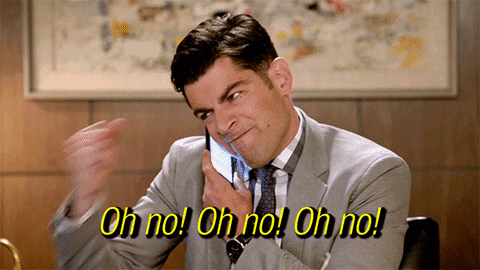
Forgot Your Password
1. Try to reset your password through the "Forgot your password?" button.
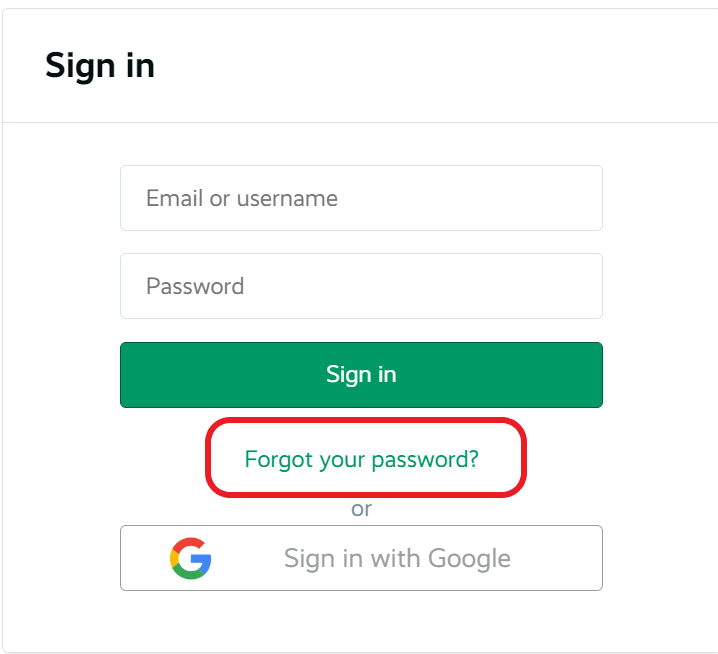
2. Check out the link you received in your inbox and follow the instructions to reset your password.
3. Make sure to check your spam folder!
Account Not Created or Account Not Activated
1. Confirm with your team leader that your account has already been created and activated.
2. Make sure you're using the right username to log in to the site.
3. If your organization is using an SSO like Okta, Azure, or OneLogin please reach out to your team and make sure your account has been correctly added and activated on the auth provider.